 I am going to join the refrain of people telling you that you need to have backups of all the data on your computer and/or external hard drives. Why? Because the day is going to come that one of your hard drives will fail you. (Notice I didn’t say “may come”. I said “going to come”.) I can guarantee it. When it does come, the sense of relief your backups will give you is beyond measure.
I am going to join the refrain of people telling you that you need to have backups of all the data on your computer and/or external hard drives. Why? Because the day is going to come that one of your hard drives will fail you. (Notice I didn’t say “may come”. I said “going to come”.) I can guarantee it. When it does come, the sense of relief your backups will give you is beyond measure.
 Yesterday morning. I got out my late 2011 Macbook Pro to find that it did not want to turn on. My first thought was that the battery had died. I have found that if the battery is extremely low it can take it some extra time to start. That was not the the case this time. I tried hitting the power button to turn my Mac on and off again. I got a grey screen with a null sign. I knew this was not good news for me. Off to Google Search I went.
Yesterday morning. I got out my late 2011 Macbook Pro to find that it did not want to turn on. My first thought was that the battery had died. I have found that if the battery is extremely low it can take it some extra time to start. That was not the the case this time. I tried hitting the power button to turn my Mac on and off again. I got a grey screen with a null sign. I knew this was not good news for me. Off to Google Search I went.
One of the first suggestions I found was to see if doing a safe boot worked. It did not. But I did learn that my Mac is not able to mount my hard drive. As I said, not good news. I’ll admit that the first thing I did was cry. Then I feared the thought of having to return to Windows, because Macs are expensive to replace. After I got over my fear, then I realized the good news. First, I can get a new hard drive. Second, and maybe even more importantly, almost everything is either backed up to an external hard drive or to the cloud. Since late 2011, I’ve been putting all my photos on Dropbox. I put full size images of all my digital scrapbooking and digital art journaling pages on Flickr. All my digital scrapbooking supplies are on external hard drives. Only some of my very latest supplies had not made it and I don’t think I’ll have problems re-downloading from the stores where the files were purchased. Yes, I still have some other stuff that was not yet backed up. I hope to recover it using a bootable usb drive. But if it doesn’t work out, I know that the most important stuff on that hard drive is backed up to another location. Let me tell you what a relief it is to know you have a backup.

. This will give me twice the storage plus the SSD to help speed up my Macbook. I think am going to choose the Fusion drive option and let my Macbook manage which programs are moved to the SSD.
Yes, it would have been nice had I had any indicator that my hard drive was failing. No odd sounds or performance issues before I woke up to find out my drive was not working properly. But at least I had my backups so that I am not panicking. Plus, I am very motivated to get a cloud backup for all my files going. I believe I am going to go with CrashPlan. One, I like the price. Two, I can backup my external hard drives. Not all of the online backup services allow you to backup EHDs if you are on a Mac.
That’s it for me today. I need to eat some lunch and then get to downloading files. I think that will keep me plenty busy for a bit. :O)
Until next time, don’t forget to make a backup (or two)!
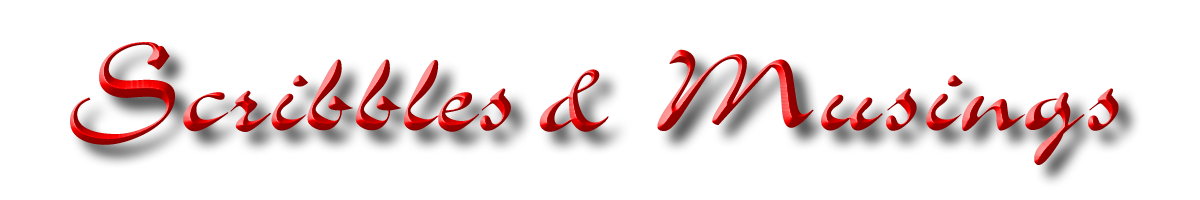







You must be logged in to post a comment.